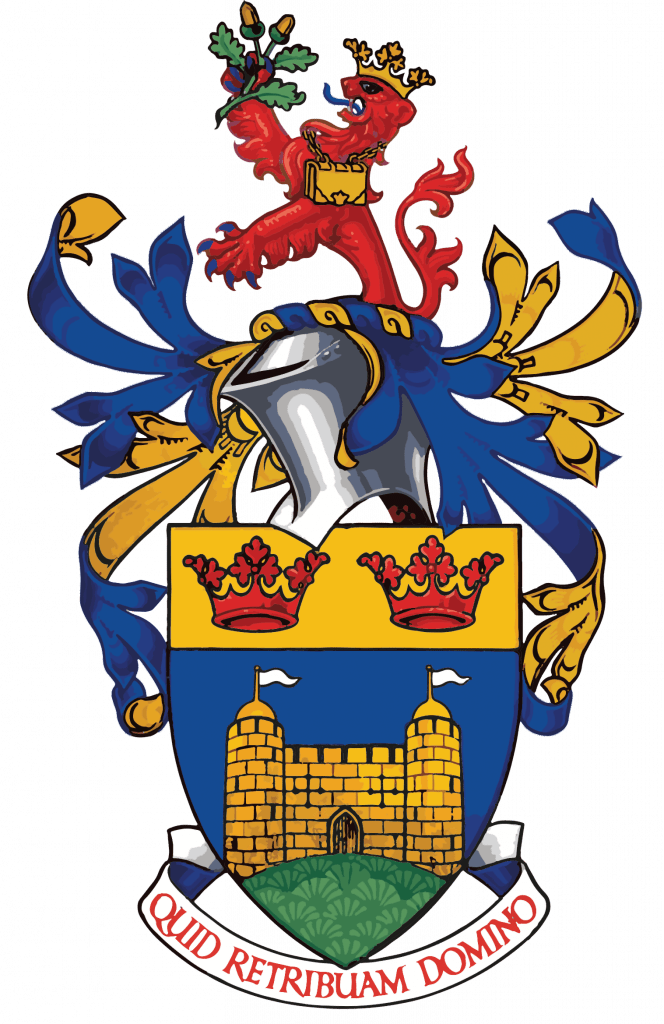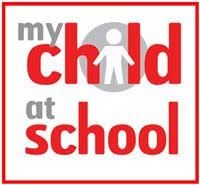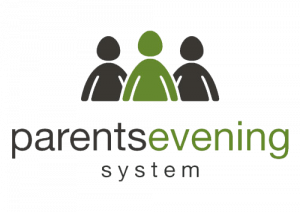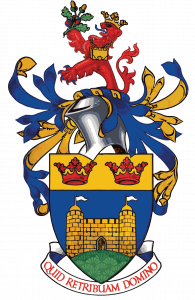Payments to the School
King James’s uses ParentPay to enable parents to make secure online payments to the school for dinner money, lockers, resources, and activities like trips, clubs and music lessons. ParentPay is a cashless, highly secure online payment system. It is easy to use, provides you with a history of all the payments you have made and enables you to budget for school trips and other school events. It gives you the freedom to make payments to school whenever and wherever you like and gives you peace of mind that your payment has been made safely and securely via a unique user name and password.
When your child starts at King James’s, you will be receive a letter that tells you your ParentPay username and password. If you have used ParentPay at your child´s previous school, the details in the letter will be needed to activate your King James´s account before transferring your child to the King James´s account. ParentPay provide detailed instructions on how to complete this simple task. Once you have used these to activate your account, you will be able to pay for different items, look back at the transactions made over particular periods and even see what lunch choices your child has made!
If you have more than one child at King James’s, you can add all your children to a single account.